NEW QUESTION 120
Your company is creating a new camera security system that will use Azure IoT Hub.
You plan to use an Azure IoT Edge device that will run Ubuntu Server 18.04.
You need to configure the IoT Edge device.
Which three actions should you perform in sequence? To answer, move the appropriate actions from the list of actions to the answer area and arrange them in the correct order.
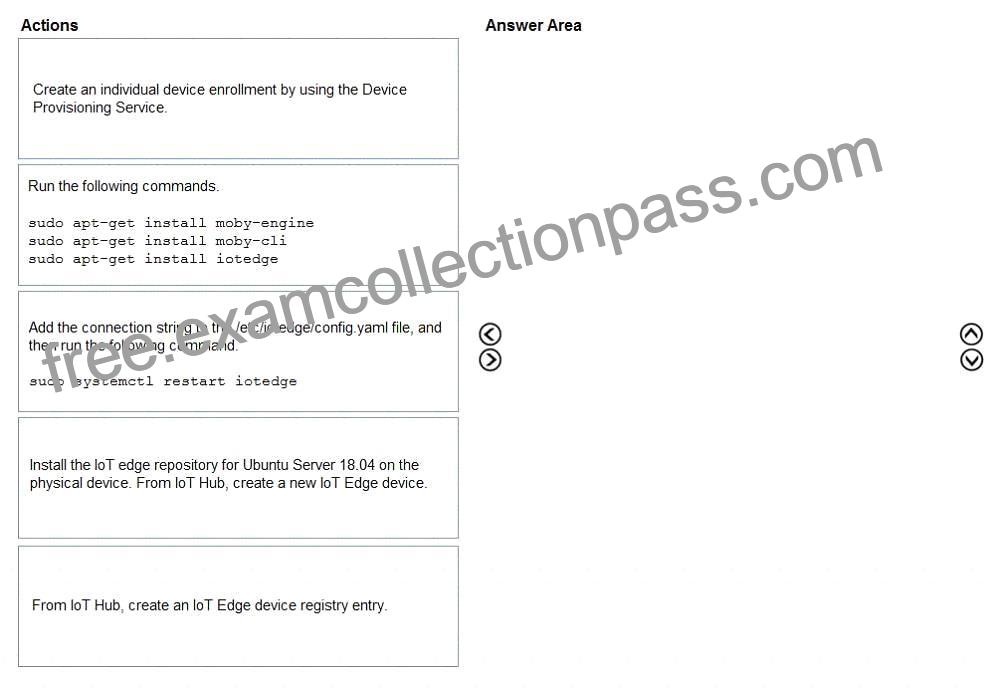
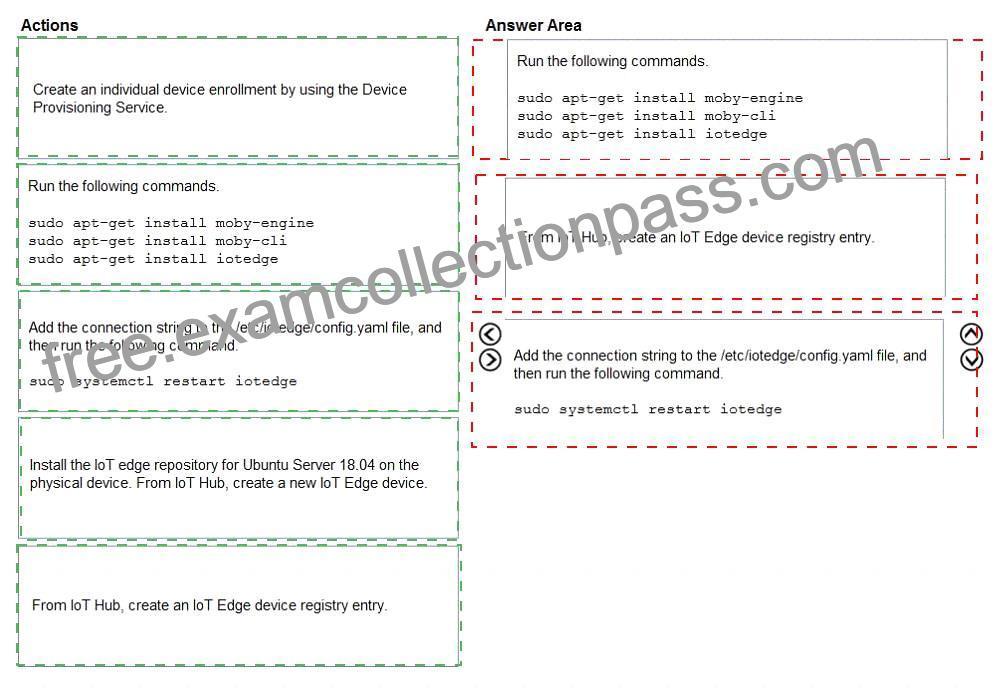
Explanation
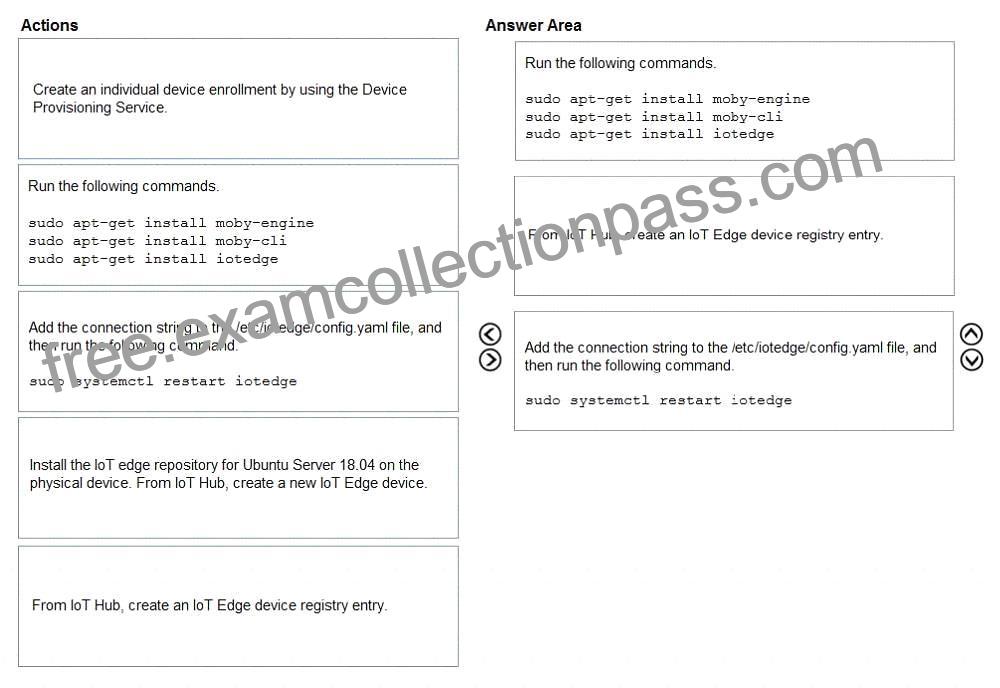
Step 1: Run the following commands
Install the container runtime.
Azure IoT Edge relies on an OCI-compatible container runtime. For production scenarios, we recommended that you use the Moby-based engine provided below. The Moby engine is the only container engine officially supported with Azure IoT Edge. Docker CE/EE container images are compatible with the Moby runtime.
Install the Moby engine.
sudo apt-get install moby-engine
Install the Moby command-line interface (CLI). The CLI is useful for development but optional for production deployments.
sudo apt-get install moby-cli
Install the security daemon. The package is installed at /etc/iotedge/.
sudo apt-get install iotedge
Step 2: From Iot Hub,create an IoT Edge device registry entry.
Note: In your IoT Hub in the Azure portal, IoT Edge devices are created and managed separately from IOT devices that are not edge enabled.
* Sign in to the Azure portal and navigate to your IoT hub.
* In the left pane, select IoT Edge from the menu.
* Select Add an IoT Edge device.
* Provide a descriptive device ID. Use the default settings to auto-generate authentication keys and connect the new device to your hub.
* Select Save.
Retrieve the connection string in the Azure portal
1. When you’re ready to set up your device, you need the connection string that links your physical device with its identity in the IoT hub.
2. From the IoT Edge page in the portal, click on the device ID from the list of IoT Edge devices.
3. Copy the value of either Primary Connection String or Secondary Connection String.
Step 3: Add the connection string to..
To manually provision a device, you need to provide it with a device connection string that you can create by registering a new device in your IoT hub.
Open the configuration file.
sudo nano /etc/iotedge/config.yaml
Find the provisioning configurations of the file and uncomment the Manual provisioning configuration section. Update the value of device_connection_string with the connection string from your IoT Edge device.
Save and close the file.
After entering the provisioning information in the configuration file, restart the daemon:
sudo systemctl restart iotedge
Reference:
https://docs.microsoft.com/en-us/azure/iot-edge/how-to-install-iot-edge-linux
![Updated Dec-2023 100% Cover Real AZ-220 Exam Questions Make Sure You 100% Pass [Q112-Q127]](https://free.examcollectionpass.com/wp-content/uploads/2023/12/banner-Jcu9CgIxDADg_Z4ii2MlSSnFUdRRsIqDikPbRPG3x_UqPr6D3_6JKLLz6EVd4uwk2YvkrCTJzyy56b2_dvte4qgCS82GkS0Q4gQW5aMDbDU-YX40zAirb3xBaFrHW3lXWMeHwq4NCofS_mcTa4VTIGITiP25wx8@.jpg)





